What is Digital QR Menu?
Make Your Business More Accessible with a Digital QR Menu! Enhance Customer Experience by Listing Your Products with a Simple QR Code Scan!
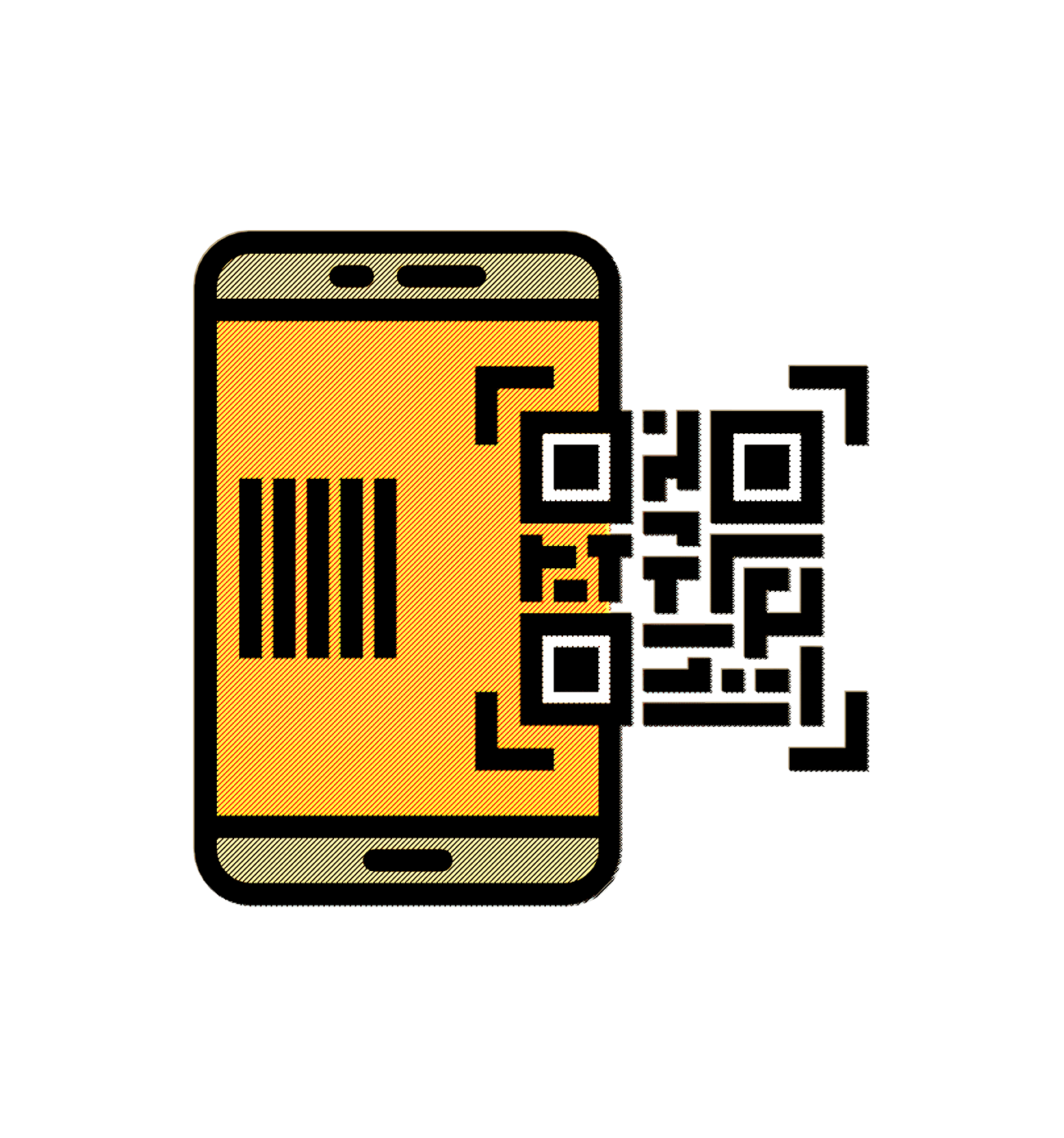
How Do Digital QR Menus Work?
Digital QR menus, commonly used in restaurants and cafes, present food and drink menus digitally via QR codes. Customers scan the code with their mobile phones to view the menu and place orders. This system offers faster, more practical service, reduces waste, and is more economical than traditional menus.

What is the Advantage of Using Digital QR Menus?
Digital QR menus allow customers to quickly access menus on their mobile phones, enabling faster decisions and orders. They are also more economical and eco-friendly compared to traditional menus.
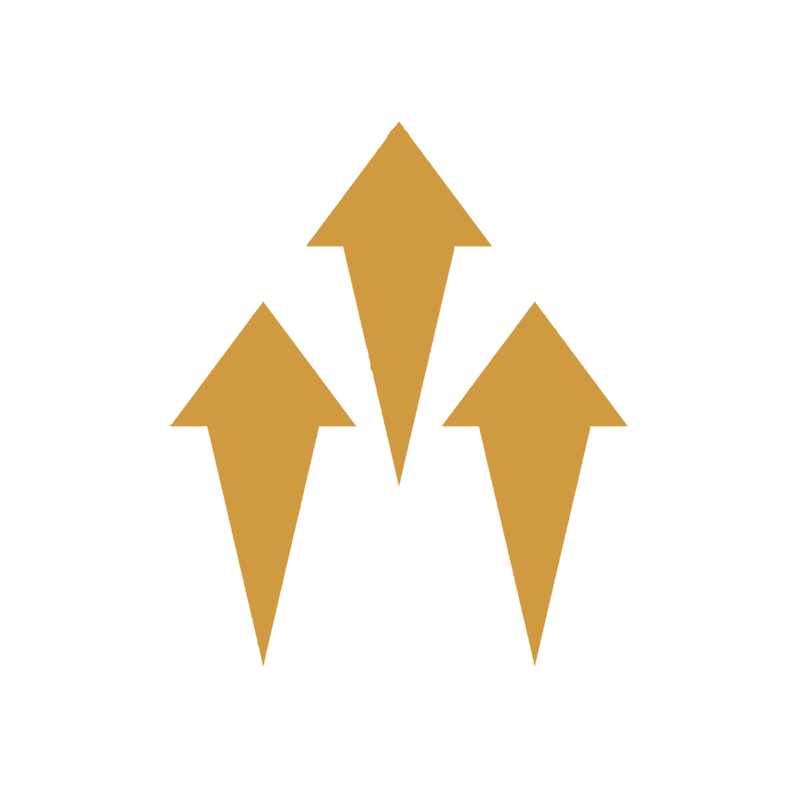
Why Should You Switch to Digital QR Menus?
Digital QR menus simplify menu access by letting customers view them instantly on their smartphones. This not only speeds up the ordering process but also enhances customer satisfaction. Additionally, digital menus reduce costs, minimize waste, and offer a modern, eco-friendly solution for businesses.
QR Menu Software
Get the most out of
our software
#Digitalize Your Business
Create QR Menu in 6 Steps
- Register for Free
- Add Your Details
- List Menu Items
- Generate Your QR Code
- Place the QR Code
- Update Anytime
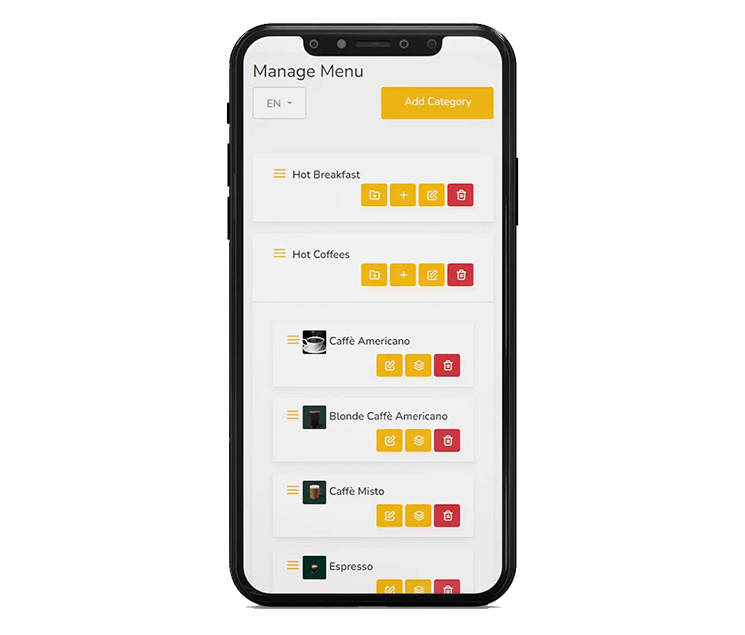
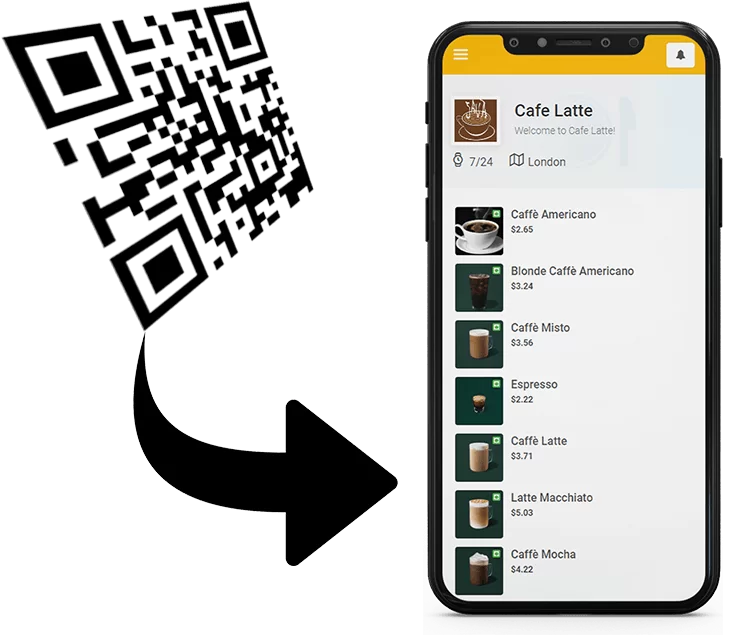
#14 Days free trıal
Practical and Useful QR Menu Software
- You can start to try the QR Menu Software for free, which you can use comfortably and easily without any experience or knowledge.
- Register, Fill required information, Create Menu items, Insert QR code and Done. The fastest way to create a practical QR Menu.

